How to stream on Twitch? Streaming on Twitch has become more than just a trend—it’s a culture, a community, and an avenue for expressing yourself. If you’re itching to dive into the world of live streaming, you’re in the right place. This guide will take you through the entire process, from setting up your Twitch account to engaging with your audience in real time. Let’s embark on this thrilling journey together.
Table of Contents
Getting Started: Creating Your Twitch Account
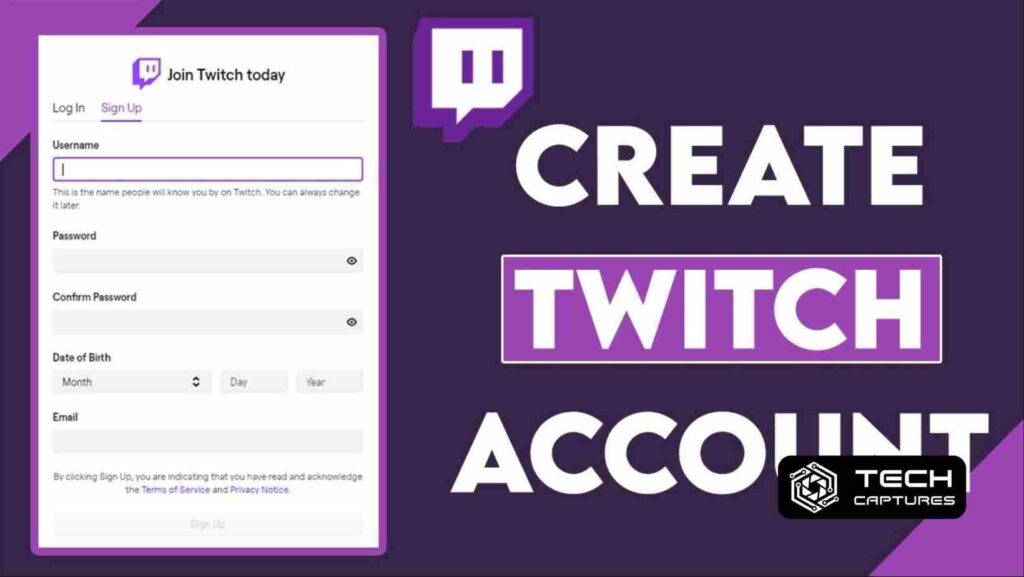
How to stream on Twitch? To begin your streaming adventure, the first step is setting up your Twitch account. Here’s a quick rundown to kickstart your journey.
Creating an Account: The Gateway to Your Stream
The foundation of your Twitch experience lies in creating a Twitch account. Head over to the Twitch website, click on “Sign Up,” and follow the prompts. Choose an engaging username that reflects your personality or content niche, but keep it easy to remember.
Optimizing Your Profile: Your Virtual Identity
Once your account is set up, take a moment to customize your profile. Add a profile picture that resonates with your content, and write a concise, inviting bio. Let viewers get a glimpse of the personality behind the stream.
How To Stream on Twitch: Essential Equipment for Streaming

Now that your Twitch account is ready let’s shift our focus to the hardware and software essentials you need to deliver a top-notch streaming experience.
Choosing the Right Equipment: Your Streaming Arsenal
Investing in quality equipment is crucial for a seamless streaming experience. Consider a reliable microphone, a good webcam, and a stable internet connection. These elements contribute to clear audio and video, key ingredients for engaging content.
Selecting Streaming Software: Unleashing Your Creativity
Explore various streaming software options such as OBS Studio or Streamlabs OBS. These tools allow you to customize your stream layout, add overlays, and incorporate additional features to make your stream visually appealing.
Optimizing Stream Settings: Ensuring Smooth Performance
Before hitting the “Go Live” button, check your stream settings. Adjust resolution, bitrate, and frame rate to match your hardware capabilities. This ensures your viewers receive a smooth stream without buffering interruptions.
Going Live: Broadcasting Your Content to the World
You’ve set the stage, and now it’s time to go live! Broadcasting on Twitch involves a few steps to ensure your stream reaches the right audience.
Starting Your Stream: The Exciting Moment Arrives
Navigate to your streaming software and click “Go Live.” Add a compelling title to your stream—something that grabs attention and clearly conveys what viewers can expect.
Engaging with Your Audience: Building a Community
As your stream gains momentum, engage with your audience. Respond to comments, ask questions, and create a lively atmosphere. Viewer interaction is the heartbeat of successful Twitch streaming.
Promoting Your Stream: Beyond the Twitch Platform
Extend your reach by promoting your stream on other social media platforms. Share highlights, behind-the-scenes moments, and upcoming streaming schedules. Building anticipation keeps your audience excited and coming back for more.
FAQs
Q1: Can I stream on Twitch without a webcam?
Absolutely! While a webcam adds a personal touch, it’s not mandatory. Focus on clear audio and engaging content to keep your audience hooked.
Q2: Do I need a powerful gaming PC to stream?
Not necessarily. While a powerful PC enhances the streaming experience, there are ways to optimize settings for smoother performance on less powerful machines.
Q3: How can I prevent trolls and inappropriate comments during my stream?
Enable chat moderation tools, set clear community guidelines, and appoint moderators to maintain a positive and respectful chat environment.
Q4: Can I make money from Twitch streaming?
Yes, you can! Explore monetization options like Twitch Affiliate or Twitch Partner programs, and consider other revenue streams such as donations and sponsorships.
Q5: What are some effective strategies for growing my Twitch channel?
Consistency is key. Stick to a streaming schedule, engage with your audience on and off-stream, collaborate with other streamers, and leverage social media for promotion.
Conclusion
Embarking on your Twitch streaming journey might seem like a daunting task, but with the right information and a sprinkle of enthusiasm, it becomes an exhilarating adventure. From creating your Twitch account to crafting engaging content and interacting with your community, each step plays a crucial role in your success of how to stream on Twitch.

