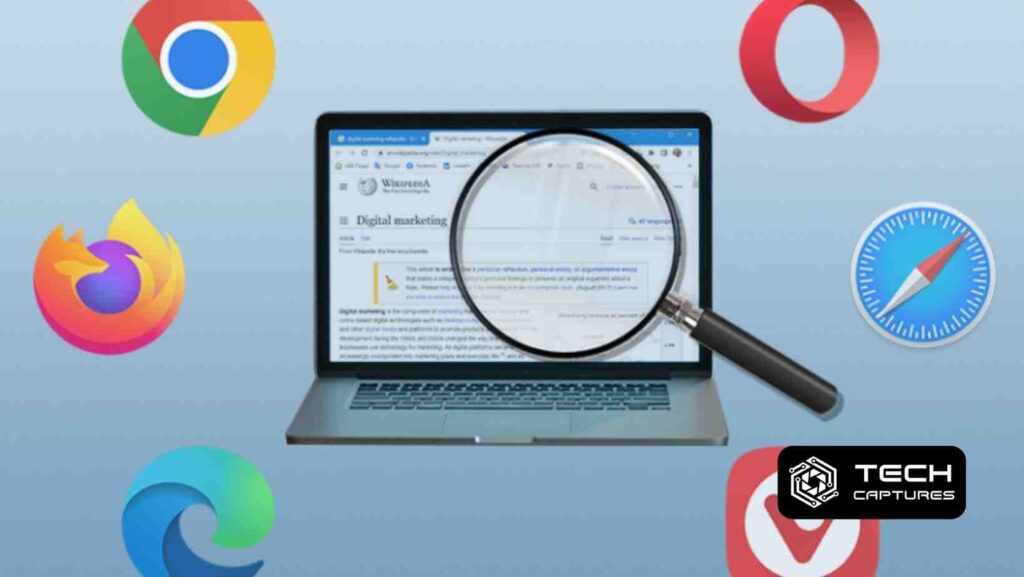Welcome to the digital era, where information is a click away! Have you ever found yourself lost in the vastness of a webpage, desperately seeking a specific word or phrase? Fret not; we’re here to guide you through the art of efficient word hunting on a page.
Table of Contents
How to Search for a Word on a Page: The Basics
Let’s start with the basics. Whether you’re using Google Chrome, Mozilla Firefox, Safari, or any other browser, the process remains quite similar. How to search for a word on a page becomes a breeze with the universal shortcut: Ctrl + F (Windows/Linux) or Command + F (Mac). This nifty command opens a search bar, empowering you to type in your desired word and locate it on the page instantly.
Delving Deeper: The Power of In-Built Browser Search
Modern browsers are designed with user convenience in mind. As you embark on your word-finding journey, you’ll notice that the browser search feature highlights all instances of your keyword on the page. This visual aid ensures you don’t miss a beat, making the process both swift and efficient.
Unveiling Advanced Techniques
Utilizing Advanced Search Operators
Become a word search maestro by incorporating advanced search operators. When utilizing search engines like Google, placing quotation marks around your keyword refines the results. For example, searching for “how to search for a word on a page” ensures the search engine prioritizes this exact phrase.
Browsing Tips Across Different Devices
Are you a tech-savvy individual with a penchant for exploring the digital landscape on various devices? Fear not, as the process of how to search for a word on a page is consistent across desktops, laptops, tablets, and smartphones. Familiarize yourself with these techniques to seamlessly navigate the digital terrain.
The Mobile Experience: Word Search on Smartphones
In a world where smartphones rule, finding a specific word on a page on your mobile device is essential. Learn the nuances of this process, ensuring you’re able to catch up. Mobile browsers often have a dedicated search function, ensuring your on-the-go searches are as effective as desktop exploration.
Troubleshooting Challenges: Overcoming Common Hurdles

When the Word Seems Elusive: Tips for Effective Searching
Ever had that moment when your desired word seems to play hide-and-seek on a page? Fear not, as we unravel tips and tricks to troubleshoot common challenges. From checking your spelling to exploring alternative search methods, we’ve got your back.
Ensuring Compatibility: Word Search Across Different Websites
Not all websites are created equal. Some may have unique structures that influence the effectiveness of your word search. Explore strategies to overcome compatibility issues, ensuring you can locate your desired word seamlessly across diverse online platforms.
Privacy Matters: Word Search Without Leaving a Trace
In an age where privacy is paramount, discover methods to conduct your word search without leaving a digital trail. From using private browsing modes to understanding how search engines handle your queries, we shed light on safeguarding your online footprint.
This wraps up the first part of our expedition into the realm of how to search for a word on a page. Stay tuned for the next installment, where we’ll delve into browser-specific tips, productivity hacks, and expert insights to elevate your word search prowess. Remember, the digital jungle is vast, but with the right knowledge, you can navigate it with ease!
Tailoring Word Searches to Your Browser
Google Chrome: Beyond the Basics
Google Chrome, the titan of browsers, offers more than meets the eye. Dive into the Chrome extensions ecosystem, where tools like “SearchBar” enhance your word search capabilities. Uncover these hidden gems to elevate your Chrome browsing experience.
Mozilla Firefox: Unleashing the Power of Add-Ons
Firefox enthusiasts, rejoice! With a plethora of add-ons at your disposal, customize your word search adventure. From “FindBar Tweak” to “Super Find,” these add-ons transform Firefox into a word-search powerhouse.
Safari Secrets: Optimizing Word Search on Apple Devices
Apple fans, your Safari browser has its own set of tricks. Learn how to use the “Find” feature effectively and explore shortcuts unique to Safari. Uncover the seamless integration between Apple devices for a consistent word search experience.
Word Search Hacks for Efficiency
Mastering Shortcuts: Becoming a Word Search Ninja
Time is of the essence, and becoming a word search ninja requires mastering keyboard shortcuts. Delve into a world of efficiency with shortcuts that go beyond the conventional. Elevate your browsing game with these time-saving maneuvers.
Word Search Macros: Automating the Hunt
Imagine automating your word search with just a click. Macros, or automated scripts, can turn this dream into reality. Explore how to create simple macros to streamline your word search process, saving you time and effort.
Accessibility Features: Word Search for Everyone
Web accessibility is paramount, and browsers offer features catering to diverse needs. Discover how accessibility features can enhance your word search experience. From screen readers to voice commands, make word searches inclusive for all.
Expert Voices: Insights from the Tech Gurus
Interview with a Browser Developer: Behind the Scenes of Word Search
Ever wondered about the intricacies of browser development? In an exclusive interview with a seasoned browser developer, gain insights into how browsers are engineered to optimize word searches. Uncover the challenges they face and the innovations on the horizon.
Tech Tips from the Pros: Enhancing Your Word Search Game
Tech experts share their go-to tips for efficient word searches. From coding wizards to UX designers, tap into their collective wisdom. Learn how these professionals navigate the digital landscape and stay ahead in the word search game.
Beyond the Browser: Word Search in Specialized Applications
PDFs, Word Docs, and More: Navigating Words Beyond the Web
Word searches extend beyond web browsers. Explore how to search for specific words in PDFs, Word documents, and other applications. Unlock the secrets of efficient word hunting in the realm of offline and specialized digital content.
Coding Environments: Word Search for Developers
For the coding connoisseurs out there, discover specialized techniques for searching words within coding environments. From integrated development environments (IDEs) to code editors, tailor your word search skills to the unique demands of programming.
Conclusion
As we conclude this comprehensive guide on how to search for a word on a page, remember that the digital landscape is ever-evolving. Armed with the knowledge gained here, you’re equipped to conquer word searches across browsers, devices, and applications.