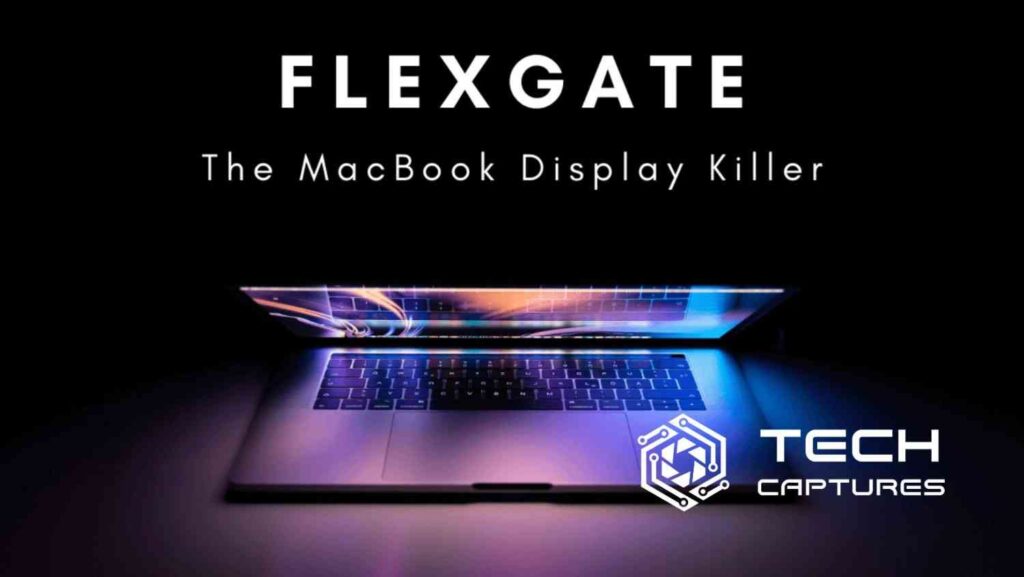Macbook pro 2017 flexgate issue resolved – If you’ve ever owned a MacBook Pro from 2017, you might have come across the term “Flexgate.” It sounds like something out of a sci-fi movie, but in the realm of MacBook Pro issues, it’s a real concern. Let’s dive into the details of this peculiar problem that has left many MacBook users scratching their heads.
Table of Contents
What is the MacBook Pro 2017 Flexgate?
In the vast world of laptops, the MacBook Pro 2017 Flexgate refers to a specific hardware issue that affected some MacBook Pro models manufactured in that year. The problem revolves around the display flex cables, crucial components responsible for transmitting signals from the motherboard to the display.
Understanding the Mechanics of Flex Cables
To comprehend the Flexgate dilemma, it’s essential to grasp the role of these flex cables. Imagine them as the unsung heroes inside your MacBook Pro, quietly ensuring that the information from your device’s brain (the motherboard) reaches the eyes (the display). They are slender, delicate, and, unfortunately, in some MacBook Pro 2017 units, prone to failure.
How Does Flexgate Affect Your MacBook Pro Experience?
Now, let’s discuss the real-world impact of Flexgate on your MacBook Pro usage. Users began reporting issues such as flickering screens, uneven backlighting, or even a complete blackout of the display. These problems can be frustrating, to say the least, especially when you’re in the middle of an important task or an intense Netflix binge.
The Root Cause: Design Flaw in MacBook Pro 2017
To uncover why Flexgate became a headache for MacBook Pro users, we need to explore the design decisions made by Apple in the 2017 models. The display flex cables were, unfortunately, not designed to withstand the normal wear and tear of regular laptop usage, leading to premature failure in some devices.
Apple’s Response and Solutions for MacBook Pro 2017 Flexgate
You might be wondering, did Apple leave users stranded with malfunctioning MacBook Pro displays? Fortunately, no. Apple acknowledged the issue and initiated a repair program for affected devices. If your MacBook Pro 2017 is experiencing Flexgate problems, Apple offers display replacements to rectify the situation.
DIY Fixes and Prevention Tips for MacBook Pro Users
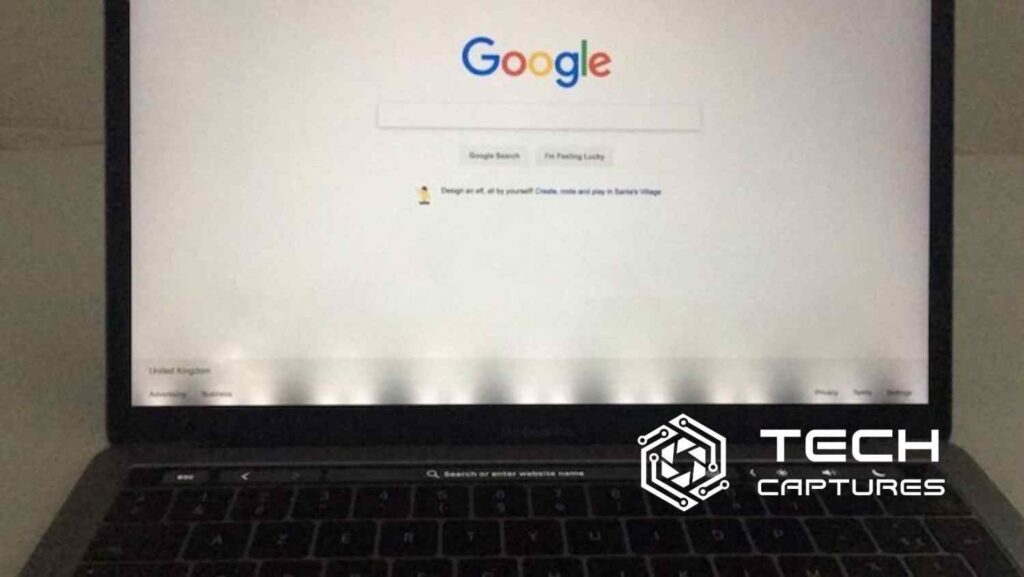
While Apple’s repair program is a relief, some users prefer a more hands-on approach. If you’re feeling adventurous and your warranty has expired, there are online tutorials and guides demonstrating DIY fixes. However, proceed with caution, as tinkering with delicate components might lead to more harm than good.
Prevention is always better than cure. To safeguard your MacBook Pro display, handle your device with care, avoiding excessive opening and closing of the lid, which can strain the delicate flex cables.
Community Voices: MacBook Pro 2017 Users Share Their Experiences
To add a personal touch to our exploration of MacBook Pro 2017 Flexgate, let’s hear from users who encountered this issue. Many took to forums and social media to share their experiences, providing valuable insights into the prevalence and diversity of problems faced by MacBook Pro owners.
Final Verdict
In conclusion, the MacBook Pro 2017 Flexgate, while a hiccup in Apple’s design history, is a manageable problem. Understanding the intricacies of flex cables, the impact on your MacBook Pro, and the solutions available empowers you to navigate this challenge with confidence. Whether you opt for Apple’s repair program or venture into DIY fixes, the key is to stay informed and make choices that align with your preferences and technical comfort level.