We’ve all been there – eagerly plugging in our iPhones, only to realize that the apple charger isn’t doing its job. iPhone charger not working can be a frustrating experience, but before you panic, let’s delve into the potential culprits behind this common issue.
Table of Contents
Power Surges and Electrical Fluctuations
One of the primary reasons your iPhone charger may be failing you is due to power surges or electrical fluctuations. These unexpected variations in voltage can damage the charger’s internal components, rendering it ineffective. Investing in surge protectors or using reputable charging adapters can help mitigate this risk.
Faulty Cable Connections
Often overlooked, loose or damaged cable connections are a prevalent cause of charging problems. Inspect your charging cable for any visible signs of wear and tear, such as frayed wires or bent prongs. A secure and undamaged cable connection is crucial for a consistent and reliable charge.
Solutions to Fix Your iPhone Charger
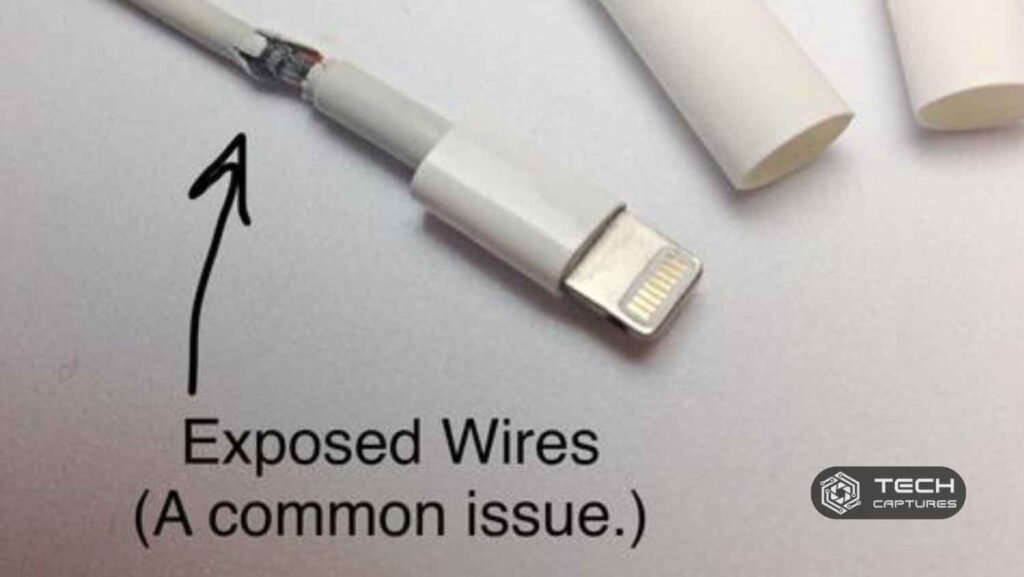
Now that we’ve identified some potential issues let’s explore practical solutions to get your iPhone charger back in action.
Check for Debris in the Charging Port
It might sound simple, but lint, dust, or other debris in your iPhone’s charging port can hinder the connection between the charger and the device. Gently clean the charging port using a small, non-conductive tool like a toothpick or compressed air. This easy step can make a world of difference.
Investigate the Power Source
If your iPhone isn’t charging, remember to troubleshoot the power source. Try plugging your apple charger into different outlets or USB ports to rule out the possibility of a faulty power source. Additionally, using Apple-certified chargers can ensure compatibility and reduce the risk of charging issues.
When It’s Not the Charger – Potential Device-Related Problems
Sometimes, the charger might not be the culprit, and the issue could be with your iPhone itself. Let’s explore some device-related factors that can affect charging.
Check for Software Updates
Outdated software can lead to various glitches, including charging problems. Ensure that your iPhone’s operating system is up to date by navigating to Settings > General > Software Update. Installing the latest updates can resolve software-related issues that may be interfering with the charging process.
Battery Health Matters
Aging batteries can struggle to hold a charge. Check your iPhone’s battery health by going to Settings > Battery > Battery Health. If the Maximum Capacity is significantly below 100%, consider a battery replacement.
Remember, diagnosing and fixing charging issues is often a process of elimination. By systematically addressing each potential cause, you increase your chances of identifying and resolving the problem.
Advanced Troubleshooting Techniques for Persistent Charging Problems
If you’ve gone through the basics and your apple charger still refuses to cooperate, it’s time to explore more advanced troubleshooting techniques.
Resetting Your iPhone Settings
Resetting your iPhone settings can clear out underlying software issues affecting the charging process. Navigate to Settings >
General > Reset > Reset All Settings. Keep in mind that this will reset various settings on your device, such as Wi-Fi passwords and wallpaper, so proceed with caution.
Inspecting for Physical Damage
Physical damage to your iPhone, such as a bent charging port or water damage, can disrupt the charging connection. Carefully examine your device for any signs of damage, and if necessary, consult a professional technician for repairs.
Frequently Asked Questions (FAQs) About iPhone Charging Issues
Q1: Can using third-party chargers damage my iPhone?
A1: Yes, using non-certified chargers may damage your iPhone over time. Stick to Apple-certified chargers to ensure compatibility and avoid potential issues.
Q2: Why does my iPhone charge slowly?
A2: Slow charging can result from various factors, including a low-quality apple charger, background apps consuming power, or a worn-out battery. Try using an Apple-certified charger and closing unnecessary apps to improve charging speed.
Q3: Is wireless charging a better alternative?
A3: Wireless charging is a convenient option, but ensure your wireless charger is compatible with your iPhone model. Some users may still prefer traditional wired charging for faster results.
Q4: Why is iPhone charger not working?
A4: There could be various reasons for your iPhone charger not working, ranging from cable issues power source problems, to software glitches. Refer to the earlier sections for a detailed troubleshooting guide.
Q5: Why is my new iPhone charger not working?
A5: If your new apple charger is not working, it might be due to a defective cable, an incompatible power source, or issues with the device’s software. Ensure that you are using a certified charger and follow the troubleshooting steps provided in this guide.
Maintaining Good Charging Habits for Long-Term iPhone Health
Prevention is often the best cure. Adopting good charging habits can contribute to the long-term health of your iPhone and its charging components.
Avoid Extreme Temperatures
Exposing your iPhone to extreme temperatures, either too hot or too cold, can impact its battery life and overall performance. Store and charge your device in a moderate-temperature environment.
Unplug When Fully Charged
Leaving your iPhone plugged in after reaching 100% can contribute to battery degradation over time. Unplug your device once fully charged to preserve battery health.
Conclusion
In conclusion, troubleshooting and resolving issues with your iPhone charger involve a systematic approach, from identifying common causes to implementing practical solutions. By following the steps outlined in this comprehensive guide, you’re well-equipped to tackle the “iPhone charger not working” dilemma with confidence.

