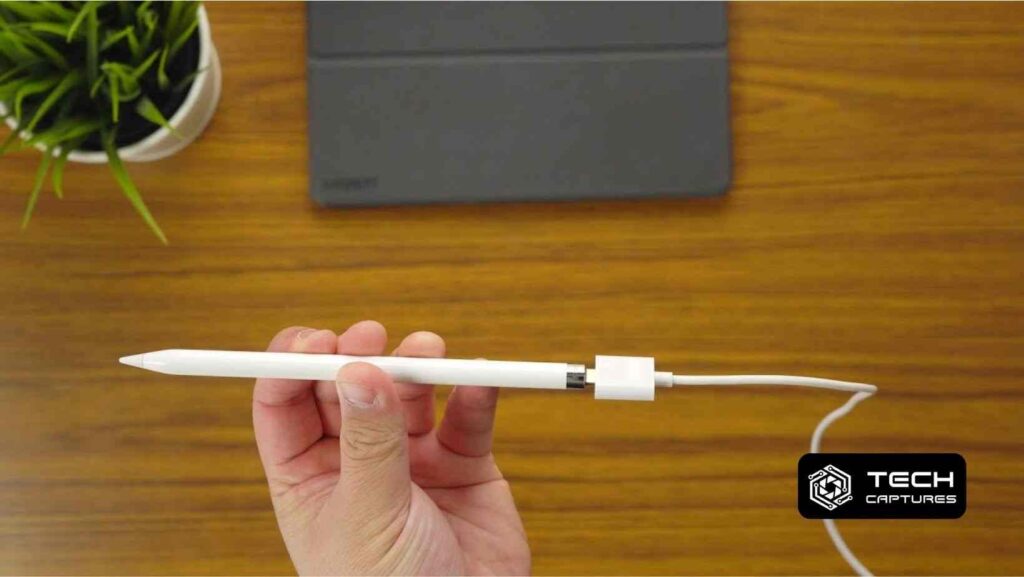Hey there, fellow Apple Pencil users! Have you ever found yourself in the middle of a creative burst, only to have your Apple Pencil run out of juice at the worst possible moment? Fear not, for I’m here to guide you through the simple process of how to charge Apple pencil so that you can get back to what you do best—creating magic on your iPad.
Table of Contents
Understanding Your Apple Pencil’s Charging Requirements
Before we jump into the charging process, it’s important to know which Apple Pencil you have. There are a couple of versions out there, and each has its way of refueling. So, grab your pencil, and let’s figure out how to keep those creative juices flowing!
For the First-Generation Apple Pencil Users
If you’re rocking the original Apple Pencil, here’s how you can charge it:
- Plug it right into the Lightning connector of your iPad. It’s as simple as that!
- If you’re not keen on having the pencil stick out of your iPad, use the Apple Pencil Charging Adapter that came in the box. Connect the adapter to your pencil, then hook it up to a Lightning cable connected to a power source.
For the Second-Generation Apple Pencil Aficionados
Did you get the sleeker, newer model? Here’s your charging method:
- Attach it to the magnetic connector on the side of your iPad Pro or iPad Air. It snaps on there like they’re best friends.
- Once attached, the charging begins automatically—no cables, no fuss!
How To Charge Apple Pencil with a USB Power Adapter

Can you use a USB power adapter instead of your iPad to charge your Apple Pencil? Absolutely, you can! Whether you have the first or second generation, you can utilize a USB power adapter. For those with a USB-C model, slide open the end of your Apple Pencil, connect a USB-C cable, and plug the other end into a power adapter. Easy peasy!
Maximizing Your Apple Pencil’s Battery Life
While we’re on the topic of charging, let’s talk about battery life. You don’t want to be caught off guard with a dead pencil, right? Here are some tips to make sure that never happens:
- Keep an eye on your Apple Pencil’s battery. You can check it in the Notification Center’s “Batteries” widget on your iPad.
- Do you know that 15 seconds of charging can give you about half an hour of use? That’s perfect for when you’re in a pinch!
FAQs to Keep You In the Know
Q: Can I overcharge my Apple Pencil?
A: No worries here! Your Apple Pencil is designed to handle being plugged in, even when fully charged.
Q: How long does it take to charge an Apple Pencil fully?
A: A full charge takes around 30 minutes for both generations—just enough time to grab a coffee and a quick sketch of your coffee cup!
Q: What should I do if my Apple Pencil isn’t charging?
A: First, ensure everything’s connected properly. If it still won’t charge, a chat with Apple Support might be in order.
So there you have it, folks! How to charge Apple pencil is as straightforward as doodling on your iPad. Keep it charged, and you’ll never have to put your creativity on pause again. Now go forth and sketch, write, and create to your heart’s content!