Welcome to our comprehensive guide on how to add text to Reels! In this informative article, we shall walk you through incorporating text into your Reels videos, providing valuable tips and tricks to produce more engaging and attractive content for your audience. Whether you’re a social media influencer, a content creator, or a business owner looking to boost your online presence, adding text to Reels can significantly raise the impact of your videos. So, let’s dive in and explore everything required to learn about this exciting feature.
Table of Contents
Understanding the Importance of Text in Reels
Text is essential in Reels videos because it lets you deliver messages, convey context, and engage your viewers more effectively. By strategically incorporating text into your videos, you can capture your audience’s attention, provide valuable information, and create memorable moments that resonate with your viewers.
How to Access the Text Feature in Reels
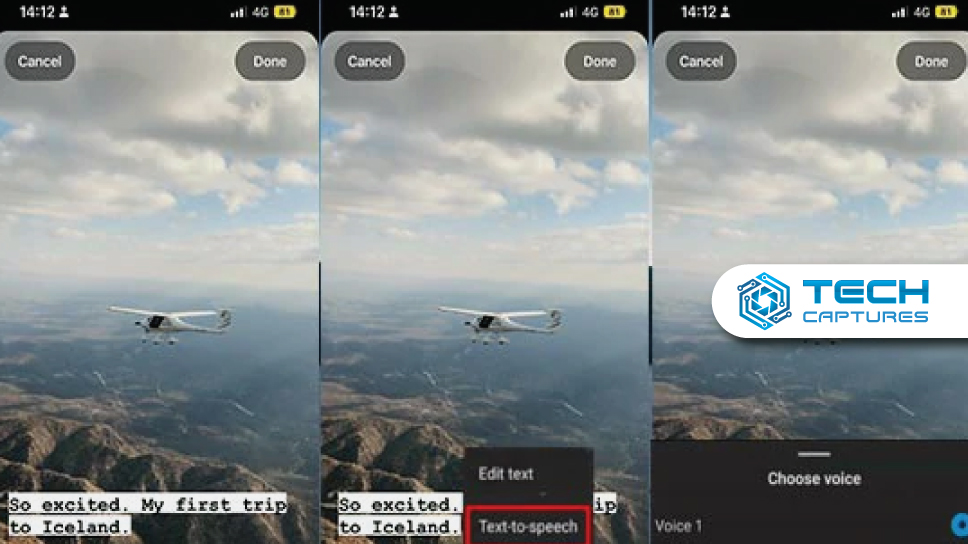
To add text to your Reels, follow these simple steps:
- Open the Instagram app on your mobile device.
- Tap on the “+” icon at the bottom center of the screen to make a new Reel.
- Record or upload your desired video content.
- Tap the “Text” icon towards the screen’s top right corner.
- Enter your desired text in the text field.
- Customize the text style, color, size, and alignment by your preferences.
- Drag and position the text overlay in your video.
- Preview your Reel to ensure the text appears as desired.
- Add additional text or finalize your Reel by including music, effects, and filters.
- Share your Reel with your followers and the Instagram community.
Exploring Text Styles and Customizations
Instagram supplies a wide selection of text styles and customization options to produce your Reels visually appealing and following your branding. Experiment with different fonts, colors, sizes, and alignments to obtain the perfect combination that suits your content and resonates with your audience.
Tips for Crafting Engaging Text Content

Creating compelling and engaging text content is essential for maximizing the impact of one’s Reels. Consider the following tips:
- Keep it concise: Use concise text that captures attention quickly.
- Be relevant: Make sure your text aligns with the video content and adds value to the viewer’s experience.
- Use strong verbs: Incorporate action-oriented verbs to make sense of dynamism and urgency.
- Pose questions: Engage your audience by asking thought-provoking questions within your text overlays.
- Evoke emotions: Use words and phrases that elicit emotions and connect with your viewers on a deeper level.
Enhancing Your Reels with Captions and Subtitles
Adding captions and subtitles to your Reels is a powerful way to produce your content more accessible and inclusive. It allows viewers to understand and engage with your videos, even in environments where audio may not be feasible or desirable. Moreover, captions can significantly boost the reach and engagement of one’s Reels by making them accessible to people with hearing impairments or those watching without sound.
Incorporating Hashtags and Mentions in Text
Maximize the discoverability and reach of one’s Reels by incorporating relevant hashtags and mentions within your text overlays. Hashtags help categorize your content, which makes it easier for users to locate and engage with your videos. Similarly, mentioning other users or brands can foster collaboration, increase visibility, and attract a wider audience.
Utilizing Text Effects to Amplify Your Message
Instagram provides various text effects that permit you to add emphasis and creativity to your Reels. Test effects like neon, glitch, rainbow, or highlight to produce your text to stick out and captivate your viewers.
Creating Dynamic Text Transitions
Adding dynamic transitions between different text overlays in your Reels can boost the visual appeal and flow of one’s videos. Utilize fade-ins, fade-outs, slide-ins, or other transition effects to create smooth and seamless text animations.
Overlays and Animations: Taking Text to the Next Level
Take your text to the next level by overlaying it with images, videos, or animations within your Reels. This technique can create captivating visual effects and help convey complex messages in an even more engaging and memorable way.
Combining Text with Visual Effects
Improve the impact of one’s text by combining it with visual effects available in the Reels editor. Test out filters, stickers, and augmented reality (AR) effects to create visually stunning and attention-grabbing content.
Optimizing Text Visibility and Legibility
Ensure your text is easily visible and readable in your Reels videos by choosing appropriate colors, contrasts, and background elements. Avoid using text colors that blend into the background or interfere with the general visual experience.
Aligning Text with Your Branding
Brand consistency is key to establishing a recognizable and professional identity on Instagram. Align your text styles, colors, and overall design with your brand’s visual identity to make a cohesive and engaging aesthetic.
Effective Text Placement Strategies
Strategic placement of text within your Reels is vital for maintaining viewer engagement. Consider placing text that complements the visuals, guides the viewer’s attention, or adds context to the video content. Experiment with different placements, such as top, bottom, or center, to locate the most effective arrangement for your Reels.
Experimenting with Different Font Options
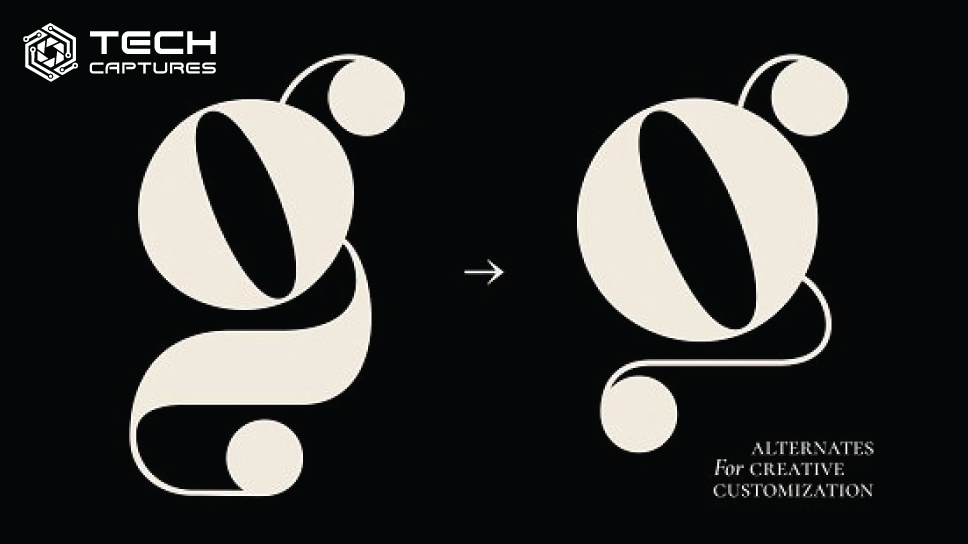
Instagram offers several font alternatives for your Reels text. Explore different fonts, from classic to modern, to obtain the style that best represents your content and resonates with your target audience. Remember to select fonts that are legible and easy to see, even on smaller screens.
Using Emojis and Symbols in Text
Emojis and symbols can add personality and visual appeal to your Reels text. Incorporate relevant emojis or symbols to convey emotions, highlight key points, or make your text more engaging and relatable.
Conclusion
To add text to Reels is an effective way to create engaging and captivating content on Instagram. Following the steps and tips outlined in this comprehensive guide, you can take your Reels to the next level, enhance viewer engagement, and make a lasting impression on your audience. Experiment, be creative, and stay true to your brand’s voice and identity. So, what are you waiting for? Start incorporating text into your Reels and watch your content thrive!

