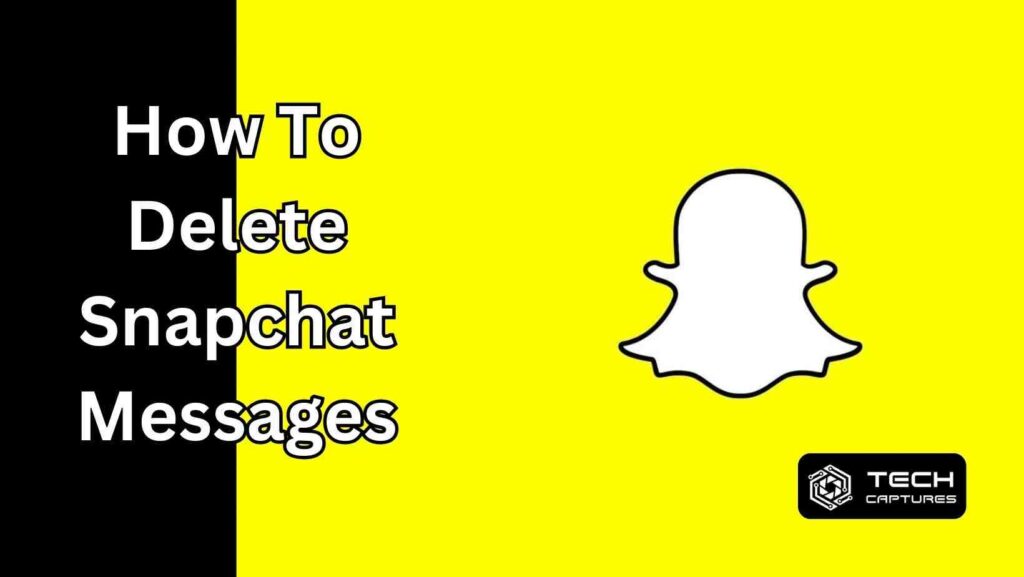Snapchat has become a mainstay in our daily digital diet, allowing us to share fleeting moments with friends and family. But what happens when you send a message you immediately regret or want to clean up your digital footprint? In this comprehensive guide, we’ll walk through how to delete Snapchat messages, ensuring your Snapchat experience remains as spotless as you wish.
Table of Contents
Understanding the Snapchat Message Deletion Process
Before we dive into the steps, it’s essential to understand what happens when you delete a message on Snapchat. Deleting a message removes it from your chat, but it doesn’t necessarily mean it disappears from Snapchat’s servers immediately. Plus, the person you’re chatting with will see a notification that a message was deleted. Being well-informed about this process can help you manage your Snapchat interactions better.
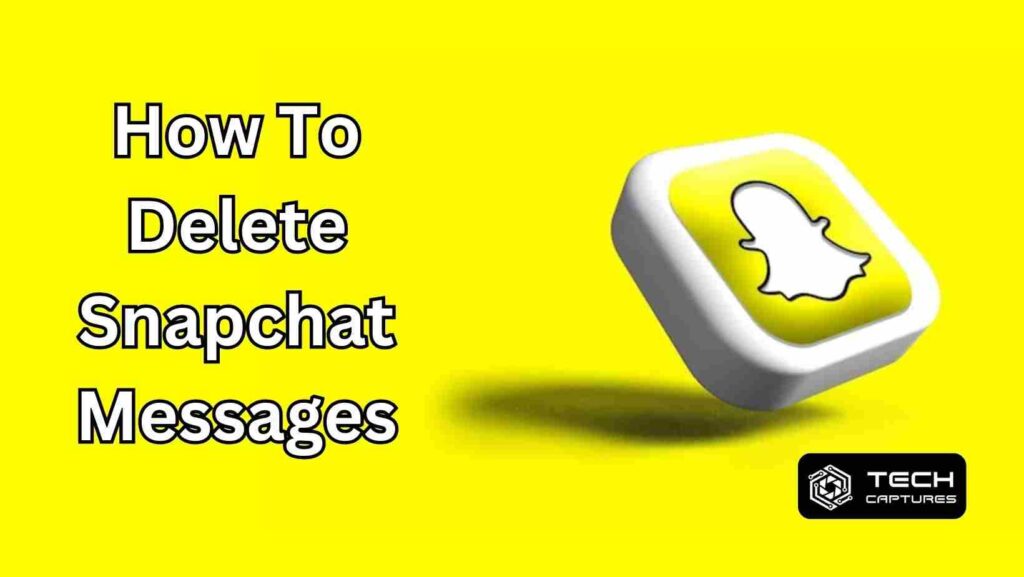
Step-by-Step: How to Erase a Sent Snapchat Message Before It’s Opened
Have you ever had that sinking feeling right after hitting send? With Snapchat, you have leeway. Here’s what to do:
- Open the conversation containing the message you want to delete.
- Press and hold on to the message.
- Tap ‘Delete’ and confirm your decision.
This action must be done before the recipient opens the message to ensure it’s removed. Remember, they will still see that a message was deleted.
How to Clear Conversations for a Clean Snapchat Slate
You may not be worried about a single message but rather want to tidy up your entire chat history. Snapchat has a feature for that:
- Go to your Profile screen.
- Tap the ⚙️ button to access Settings.
- Scroll down to ‘Clear Conversations’.
- Choose the conversation you want to clear or hit ‘Clear All’ to wipe the slate clean.
Clearing a conversation doesn’t delete any saved messages, so make sure to unsave anything you don’t want to keep before you clear.
FAQs on How To Delete Snapchat Messages
Questions abound when it comes to managing digital conversations. Here are some quick FAQs to keep you informed:
Can I delete a message after it’s been opened?
- Yes, you can still delete the message, but the recipient will have already seen it.
Does blocking someone on Snapchat delete the messages?
- Blocking doesn’t delete messages from the recipient’s phone.
Will clearing a conversation notify the other person?
- No, the other person won’t be notified, but again, only unsaved messages will be deleted.
Simplified Solutions: How to Delete Snapchat Messages Effortlessly
Understanding the deletion process and its limitations can save you from future messaging mishaps. Always think twice before you send a message, and remember that once a message is viewed, it can’t be unseen, even if you delete it.
Navigating Snapchat’s Privacy Options for Peace of Mind
Snapchat provides users with several privacy settings to control who can see their activities and messages. Familiarize yourself with these settings to ensure you’re only sharing content with intended audiences, reducing the need to delete messages after the fact.
How to Recover Deleted Snapchat Messages: Knowing Your Options
In the event that you accidentally delete a message or lose a treasured memory, there are ways to attempt recovery. Snapchat doesn’t officially support message recovery, but you can try using a third-party recovery tool or check your device’s cache if you’re using Android. Keep in mind that success isn’t guaranteed, and often, your best bet is to back up your important messages regularly.
In Conclusion: Managing Your Snapchat Messages with Confidence
By now, you should feel more comfortable navigating your Snapchat conversations and understanding how to delete Snapchat messages. We’ve covered the basics and some advanced tips to help you maintain control over your digital exchanges. Remember, the key to a clean Snapchat experience is mindful messaging and making use of the app’s privacy settings.
If you have any more questions or need further assistance, don’t hesitate to reach out to Snapchat’s support for help. Happy snapping, and remember, think before you tap send!