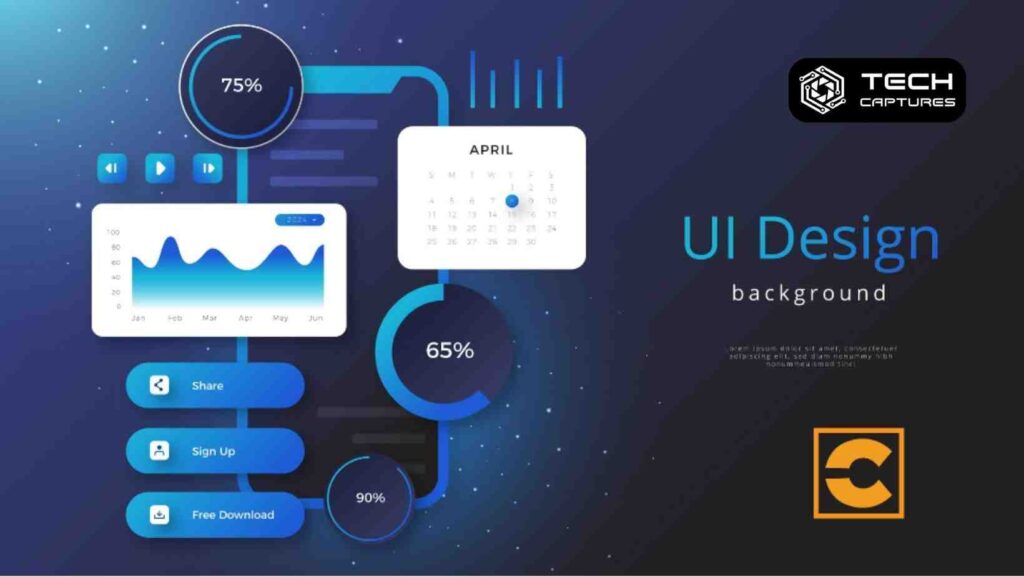Website design sets the foundation for the overall look fee,l, and experience of your website. The UI/UX design can make or break your online business, reputation, and, ultimately, conversion. If you are starting or have even designed the first 20% of your website, here are 5 factors you need to consider when planning and designing your website’s user interface.
Table of Contents
Clear Navigation
If you have worked with a professional web design company in Dubai, you must have experienced that they treat your website as a park. According to website designers, users should be able to easily find their way around with intuitive menus, consistent visual cues, and a logical information hierarchy. Think breadcrumbs, search bars, and prominent calls to action.
Give top-level priority to Home, About Us, Products/Services, and Contact page.
On the services page, for example, show sub-branches of your services. For example, Facebook marketing, LinkedIn marketing, and paid social ads – in the case of a social media marketing business.
Each product page should have detailed information about the specific item, including ingredients, nutritional information, price, and photos.
You could also add links to relevant blog posts about social media marketing tips, LinkedIn ad budgets, and creating segments on Facebook Business Manager.
CTAs and micro-interactions, placement of logos, and social handles also play an important role. Place them strategically to keep visitors engaged and connected even after they leave the website.
Readability and Accessibility
Prioritize clear fonts, appropriate color contrast, and responsiveness across different devices. Don’t forget about users with disabilities! Consider features like screen readers and keyboard navigation.
Consider popular frameworks like Bootstrap, Foundation, or Tailwind CSS to provide a solid foundation and pre-built responsive components.
Utilize a flexible grid system that adjusts element sizes and spacing based on the screen’s width.
Implement media queries to define specific styles for different screen sizes. This way, you can adjust elements like font sizes, padding, and layout depending on the device.
Use responsive image formats like WebP and JPEG-XL to ensure images scale and adapt without sacrificing quality or loading times.
Content also plays an important role in making your website accessible. When you are done with preparing the major skeleton of your website, start writing content and place it in your design to see how it will look when the website gets ready. Use short paragraphs, bold headings, text CTAs, bullet points, and sliders to showcase content. Also, balance visual with text content.
Also, offer language translations if your offered products and web development services are relevant in more than one location – or if you feel users of different linguistic backgrounds would be interested in learning more about your business.
Visual Hierarchy
Guide users’ attention with strategic use of size, color, and whitespace. Highlight important elements like buttons and headlines while providing breathing room for less crucial information.
Whitespace and breathing room play a crucial role in user experience, website design, and, ultimately, your website’s success.
Just like a crowded room, a website crammed with elements can be overwhelming and difficult to navigate. Whitespace acts as a visual buffer, separating text, images, and buttons, making them easier to identify and focus on. This clarity improves reading comprehension and reduces cognitive load, leading to a more enjoyable user experience.
Strategic use of whitespace can subtly guide users’ attention to key elements like calls to action or important information. By creating a visual hierarchy with space, you encourage users to focus on what matters most, boosting your website’s effectiveness.
Whitespace doesn’t have to be empty; it can be infused with subtle patterns, textures, or gradients. This adds a touch of elegance and sophistication to your website, making it more aesthetically pleasing and engaging.
Proper use of whitespace benefits users with visual impairments or cognitive disabilities. Adequate space around elements improves readability and navigation, making your website more accessible to a wider audience.
Just like stepping into a spacious room after a long day, whitespace in website design can evoke a sense of calmness and tranquility. This positive emotional association can build trust and confidence with your visitors, enhancing their overall experience.
By enhancing readability, guiding attention, and creating a positive user experience, whitespace can indirectly boost conversions and user engagement. Users are more likely to stay on your website longer, explore deeper, and take action when they feel comfortable and informed.
Minimalism and Simplicity
Avoid overwhelming users with clutter. Prioritize essential information and functionality, keeping the interface clean and streamlined. Remember, less is often more!
Also, keep your branding consistent. Make sure your UI elements, from fonts and colors to imagery and animations, reflect your brand personality and establish a sense of visual cohesion across the website.
Go beyond static pages. Incorporate interactive elements like hover effects, micro-animations, and dynamic content to keep users engaged and coming back for more.
Mobile-First Approach
Design your website considering mobile as the primary device. This means prioritizing essential information, simplifying navigation, and ensuring content readability on smaller screens.
Always test your website on various devices and screen sizes. User testing tools like BrowserStack and LambdaTest can be invaluable. Make adjustments and iterate based on feedback and real user behavior.
Also, optimize UI elements for touch interactions on mobile devices. Use larger buttons, avoid hover menus, and prioritize tap-friendly actions.
To keep your UI mobile-first, avoid horizontal scrolling: Strive to keep content within the viewport on smaller screens. Horizontal scrolling can be cumbersome and disruptive on mobile devices.
Utilize responsive design testing tools like Google’s Mobile-Friendly Test and Responsive Design Checker to identify potential issues and ensure your website adapts seamlessly across devices.
Wrapping Up
As a rule of thumb, don’t just design in a vacuum! Get feedback from potential users through A/B testing and surveys. Analyze data and user behavior to improve your UI and make it even more user-friendly continuously. If you are designing in Adobe or Figma, make sure to pick as many loopholes as you can in design so there is less going back and forth when your website is in the development phase.