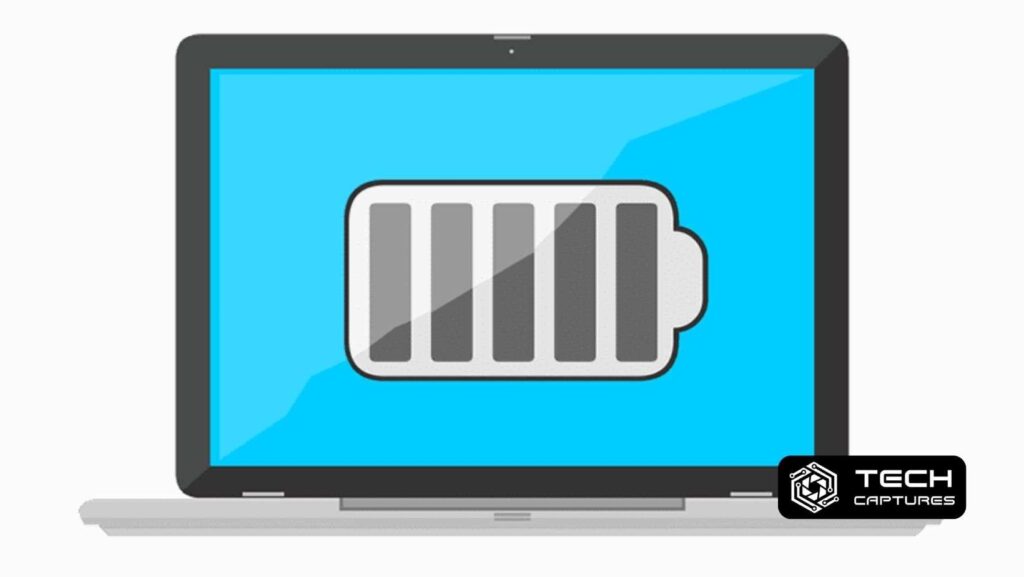HP Laptop Charger keeps your work and device going for hours. Thus, it is important to understand how to optimize the day-to-day basis use of the laptops.
Laptops act as a bridge between the laptop and the power source. Thus, it converts the alternating current from the wall outlet into the direct current that is used by the laptop. You can get adapters of various types, starting from USB C to Barrel-type connectors, so based on the type, you need to choose the compatible one.
Also, you get a wide variety of adapters, which are compatible with different laptop brands, which ensure that you are ready to go and the laptop is powered all the time. Moreover, you can easily boost the performance of the laptop battery by following certain DIY hacks.
If your laptop battery lasts for only 20 minutes, then this guide is definitely for you. Let’s implement these tips from professionals in the Laptop Repair service for extending the adapter’s lifespan.
Table of Contents
8 Ways To Enhance The Longevity of Your HP Laptop Charger

Simply regular inspection or checking the signs of wear and tear cannot improve the laptop’s charging capability. So, here we have 8 essential DIY hacks to help extend the lifespan of the laptop’s adapter.
Use The Right Adaptor
HP laptop charger is designed to meet the right requirements for the laptop brand. So, you cannot interchange these adapters or use an incompatible one, as it can lead to performance issues or serious damage. So, check the efficiency of the adapter to see whether it safeguards your laptop from potential power surges and interrupted power supply. Also, avoid using cheap and incompatible chargers, which can lead to serious damage or prove to be a potential risk.
Avoid Overheating
Overheating can reduce the lifespan of the laptop, so before it becomes excessively hot, you need to maintain fluid ventilation and also avoid using the laptop on soft surfaces, including cushions, as it obstruct the air flow. Moreover, heat sources, such as windows, sills, and radiators, can also generate heat.
Excessive heat can lead to damage or reduce the adapters’ lifespan. So, when the laptop is not getting charged, unplug it, as a continuous charging mechanism can lead to wear and tear of the adapter. You must keep a constant eye on the adapter’s temperature, as consistent overheating leads to permanent damage.
Cable Management
If you want to enhance the longevity of the HP laptop charger, you also need to take proper care of the cable, as rough handling can lead to physical damage and create a safety issue. So, to manage the adapter cables properly, you can unwind the cables as a coiled cable can generate heat, and overheating can lead to a fire breakout.
Also, regularly check your cable for signs of damage before contacting for Laptop Repair service. If you want to avoid electric shocks, then you can replace the cables immediately.
Safety And Storage
You should also keep the laptop adapter at a safe storage to enhance its life. Thus, it is also important to keep it in a dry and clean place to avoid damage caused due to moisture or humidity. You also need to avoid extreme temperature conditions, such as be it hot or cold, which can shorten the lifespan.
You must choose a place that has a moderate temperature without straining. Also, you must store the cables loosely, as tight winding can lead to internal wire damage. You can also store the cable in a protective case which can help the laptop from accidental knockouts.
Cleanliness
If you keep your adapter clean, it will not only extend the longevity of the device but also keep the performance at peak. To clean the adapters, first, unplug the adapter. This would help to avoid accidental electrical shocks, and then you can use a dry microfiber cloth to clean the plug ends.
According to professionals of Laptop Repair service, you can also use compressed air to blow out the dust particles from the ports. Cleaning the power points of the laptop also makes it more efficient in power connection as it avoids obstructions. You can also use cleaning solutions, but make it completely dry before you reconnect the adapter.
Note The Voltage And Wattage.
You must know about the voltage and wattage in order to extend the lifespan of the laptop adapter. So, when you are selecting the adapter, it is essential to match the voltage output with the device. A higher powered voltage can damage the internal parts of the adapter and on the other hand, a lower powered one can lead to insufficient power supply.
Similarly, you need to take note of the wattage and should not randomly switch between two adapters. Note that the laptop’s adapter wattage should be higher or equal to the requirement mentioned on the laptop.
Power Surges
When there is a power surge, it can damage the electronic devices and that also includes the HP laptop charger. If you use a surge protector, then it would easily shield the laptop’s adapter.
Thus, it is always advised to invest in a high-quality surge protector and also try not to overload the surge protector. You must take note that only a few devices should be plugged in at one time. Otherwise, it can significantly affect the adapter.
Unplug The Adapter
When you are not using the laptop adapter, then you must keep it unplugged. Even when the laptop is fully charged, it still draws power consistently, so unplug it to stop overheating, which can lead to premature wear and tear. Moreover, your laptop adapter also needs a break so that you can avoid unnecessary expenses at the Laptop Repair service.
Conclusion
While you are exploring the options for laptop adapters, you must keep in mind to invest in a high-quality HP laptop charger and also maintain a suitable charging environment and time to avoid the potential risk of overheating. These practices would not only enhance the performance but also you get to use the adapter for years to come.