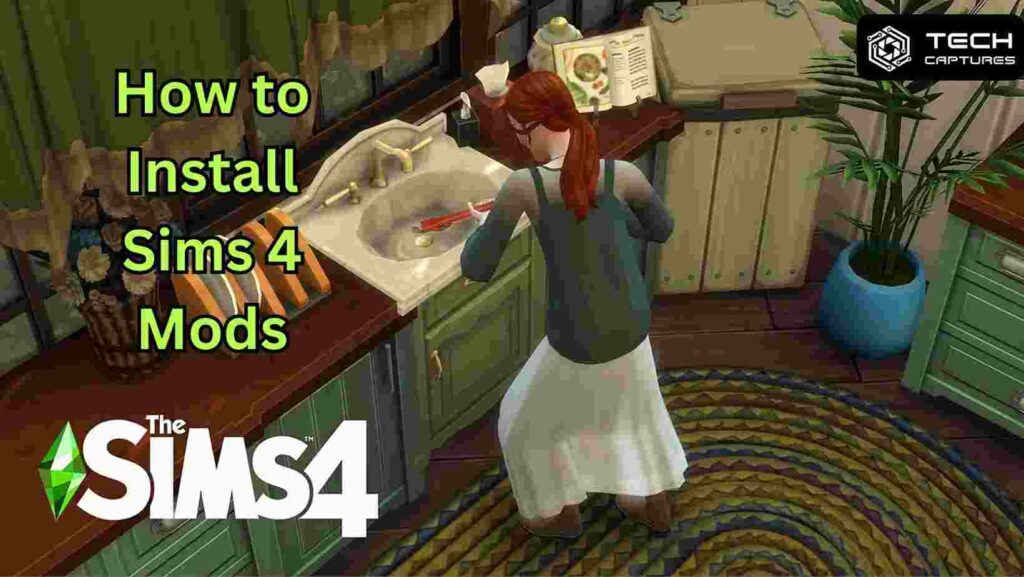So, you’ve decided to spice up your Sims 4 experience by diving into the world of mods. Fear not! We’ve got you covered with an easy-to-follow guide on how to install Sims 4 mods. Let’s embark on this modding adventure together.
Table of Contents
Downloading Mods – Where to Begin & How to Install Sims 4 Mod ?
The first step is choosing the right mod. Head over to reputable sources like CurseForge or ModTheSims to find a mod that piques your interest. Ensure it’s compatible with your Sims 4 version to avoid any hiccups down the road.
Unzipping the Download – Breaking Open the Possibilities
Once you’ve downloaded a mod in a .rar or .zip file, it’s time to unleash its potential. Unzip the file using your preferred extracting tool. This step is crucial, as the mod’s magic lies within these unzipped files.
Moving the Unzipped Files – Finding the Perfect Spot
For Windows users, navigate to “C:\Users[USER NAME]\Documents\Electronic Arts\The Sims 4\Mods.” Mac users can locate the mods folder in “Documents/Electronic Arts/The Sims 4/Mods.” If the “Mods” folder doesn’t exist, fear not – create one in the same location.
Enabling Custom Content and Mods – Unlocking the Sims 4 Potential
In The Sims 4, customization is key. Open the game, go to options, select “game options,” then head to the “other” tab. Ensure that the “enable custom content and mods” option is checked. This step is crucial for the mods to take effect in your game.
Restarting the Game – Unveiling the Changes
With mods enabled, restart The Sims 4. Now, you’re ready to explore a whole new dimension of possibilities and customization. Your Sims will thank you for the exciting changes.
For first-time mod installers, it’s important to note that enabling mods is a necessary step. Follow these steps, and you’ll be well on your way to transforming your Sims 4 experience. Always refer to the mod’s documentation for proper installation and compatibility.
Exploring Popular Sims 4 Mods – What’s Hot in the Modding Scene?
Now that you know how to install sims 4 mods! Let’s dive into some popular mods that can elevate your Sims 4 gameplay. These mods add unique elements and enhance various aspects of the game:
- Woohoo Wellness: Adds a wellness aspect, allowing Sims to age and die more realistically.
- Zombie Apocalypse Mod: Turns the game into a zombie survival horror show.
- Social Activities: Introduces various social activities for Sims to engage in.
These mods are just a glimpse into the vast world of possibilities. Explore more on sites like CurseForge and ModTheSims, always ensuring proper installation and compatibility.
Must-Have Sims 4 Mods for Building and Decorating – Crafting Your Sims’ Perfect Home
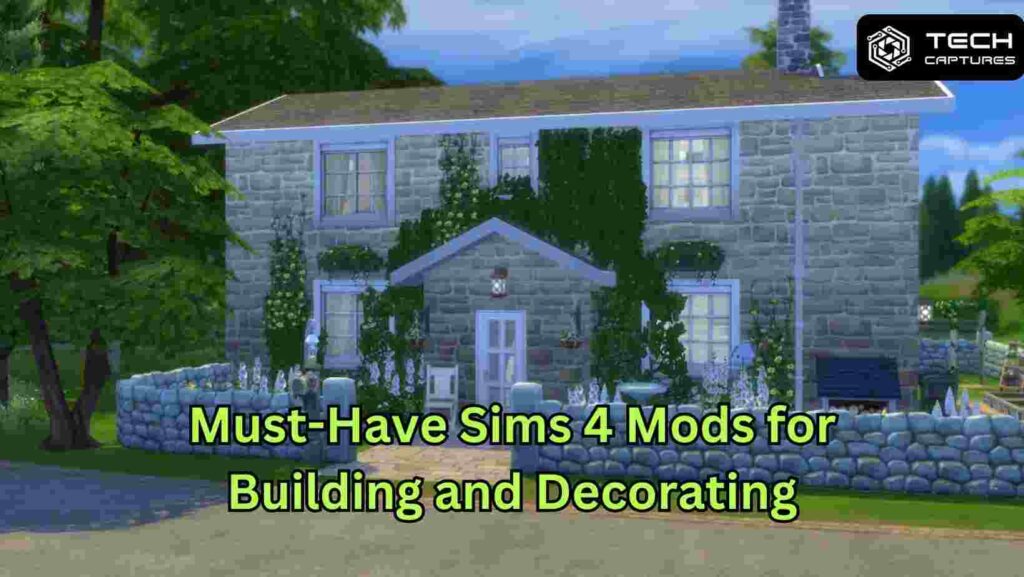
Your Sims deserve a dream home, and these mods can help you achieve just that:
- Kiss Of Fresh: Enhances the building experience in The Sims 4.
- OMSP+: Allows versatile object placement for creative decorating.
- Better BuildBuy: Provides a significant upgrade to Sims 4 builds, offering toggleable elements.
Check out The Sims 4 Catalog for additional decorative items to personalize your Sims’ living spaces.
Sims 4 Mods for Interior Design – Creating a Home That Speaks to You
Interior design is an art, and these mods can turn your Sims’ homes into showcases:
- Dream Home Decorator: Adds a new dimension to home renovations, allowing Sims to become interior decorators.
- Functional | NoCC or Mods | Building Tutorial: A YouTube tutorial demonstrating how to create functional and visually appealing interior designs without custom content or mods.
- Lina Livingroom Decor: A cozy living room decor set to add warmth and style.
From eco-friendly kitchens to bohemian-inspired bedrooms, these mods enhance creativity and customization in creating your Sim’s dream home.
Installing the Dream Home Decorator Pack – Bringing Your Sims’ Dreams to Life
The Dream Home Decorator pack offers a unique interior design experience. Here’s how to install it seamlessly:
- Purchase and Download: Buy the pack from your official store, such as the Origin store or the Epic Games Store.
- Install the Pack: Once purchased, the pack should be automatically added to your game. If not, check the in-game store or your library for the option to download and install.
- Enable Custom Content and Mods: If using additional content, follow The Sims 4 guide for installing CC and mods.
- Explore the New Content: Launch The Sims 4 and start exploring the new build and buy assets and the interior design career offered by the Dream Home Decorator pack.
With these steps, your Sims will soon be enjoying their newly decorated dream homes.
Where to Purchase the Dream Home Decorator Pack – Fulfilling Your Sims’ Design Aspirations
If you’re ready to give your Sims’ homes a stylish makeover, here are the sources where you can purchase the Dream Home Decorator pack:
- Epic Games Store: Available for $20 on the Epic Games Store.
- Steam: Also available on Steam, offering a convenient platform for purchase and download.
After purchasing, install the pack and let your creativity run wild with new build and buy assets and an exciting interior design career.
Finding Discounts for the Dream Home Decorator Pack – Smart Shopping for Smart Simmers
If you’re a savvy shopper looking to save Simoleons, here are some sources where you can find discounts:
- iVoicesoft: Offers a 26% discount on the Dream Home Decorator Pack PC – DLC for a limited time.
- GG.deals: Compares prices from various game stores, helping you find the best deals on The Sims 4 Dream Home Decorator Game Pack.
- Epic Games Store: Keep an eye on the Epic Games Store for any ongoing discounts or sales.
- Amazon and Electronic Arts: Check Amazon and Electronic Arts for occasional discounts on all The Sims 4 Game Packs, including the Dream Home Decorator pack.
Before making a purchase, ensure the validity of the discounts and review the terms and conditions.
In conclusion, with the installation guide of how to install sims 4 mods and a showcase of popular mods, building and decorating options, interior design mods, and insights into the Dream Home Decorator pack, you’re now armed with the knowledge to take your Sims 4 experience to the next level.