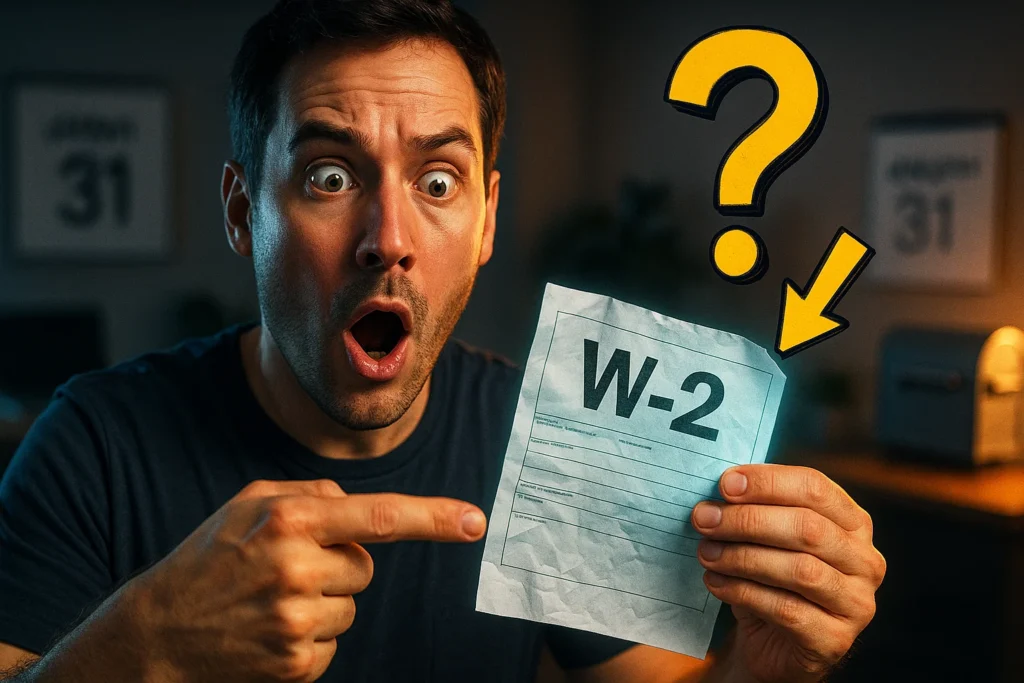Wondering how can I get a copy of my W2 online? You’re not alone. From tax filing to loan applications, having quick access to your W-2 is essential. This guide answers your questions clearly, showing you who to contact, where to look, and how to get your W-2 online safely and on time — practical guidance.
Table of Contents
Q Who issues the W2 and why would I need a copy
Your employer issues the W-2 each year to report wages and withholding to both you and the IRS. You need a copy to file taxes, prove income for a loan or mortgage, verify retirement or Social Security records, and resolve disputes or errors. Employers typically provide either a mailed paper W-2 or an electronic PDF via a payroll portal.
Q What are the official deadlines I should know about
Employers must furnish W-2s to employees and file them with the Social Security Administration by January 31 (or the next business day if that date falls on a weekend or holiday). If you haven’t seen your W-2 by mid-February, it’s time to act: contact HR, check payroll portals, and, if necessary, involve the IRS. Social SecurityIRS
Q Where can I get a copy of my W2 online right now
- Employer payroll portal — Common vendors include ADP, Paychex, Paycom, and similar services where employers post year-end tax documents for several years. If your employer uses an online payroll vendor, log in and look under Tax Documents, Year-End, or W-2. ADPPaychexPaycom.com
- Employer HR or payroll department — If you can’t access the portal, HR can resend the link or a PDF.
- IRS wage and income transcript — If your W-2 was reported, you can request a wage and income transcript which shows what employers reported to the IRS. This is often acceptable for lenders and verification purposes. IRS+1
- Request a copy of your tax return if the W-2 was attached to a paper return — use Form 4506 to request an exact return copy (fees and processing time apply). IRS+1
Q How can I get a copy of my W2 online from payroll portals step by step
- Ask HR which payroll vendor they use and whether you opted into electronic delivery.
- Go to the vendor’s login page (for example MyADP, Paychex Flex, or Paycom Employee Self-Service). If you haven’t registered, you’ll typically need a registration code or employee ID supplied by HR. ADPPaychexPaycom.com
- After login, navigate to Year-End Tax Forms, W-2s, or Tax Documents and download the PDF for the year you need.
- Save the PDF to a secure folder and print a copy if the lender or institution requires paper documentation.
Q When should I contact the IRS and what can they provide online
If your employer fails to furnish a W-2 by January 31 and HR is unresponsive, contact the IRS. The IRS can reach out to your employer and advise you on next steps. Meanwhile you may obtain a wage and income transcript online which shows W-2 data reported to the IRS — this transcript is free and usually fast to obtain online through the Get Transcript service. For a literal image of the W-2 attached to a paper return you must use Form 4506 and expect a fee and longer processing time. IRS+2IRS+2
Q Why might the IRS not be able to give me an exact W2 image online
The IRS typically keeps summarized transcripts of wage and income information rather than a stored image of every W-2. Exact W-2 images are only retained when attached to a paper return; otherwise the transcript is the record of what employers reported. For most verification needs a wage and income transcript is acceptable and much faster than requesting an exact copy of a return via Form 4506. IRS+1
Q How can I file my tax return if I still don’t have a W2
- Use Form 4852 as a substitute W-2 if the employer won’t provide the form in time. Estimate income and withholdings from pay stubs and other records, attach the 4852 to your return, and keep documentation. If a corrected W-2 arrives later, the IRS will reconcile the amounts. IRSTaxSlayer Support
- If you file using Form 4852 and later receive a corrected W-2, you may need to amend your return with Form 1040X.
Q What security steps should I take when accessing tax documents online
- Use strong, unique passwords and enable two-factor authentication for payroll portals.
- Avoid public Wi-Fi when downloading tax records; use a private network or VPN.
- Save copies in an encrypted folder and back them up to a secure location.
- Verify portal URLs and be cautious of phishing emails asking for login credentials. (Security best practices based on payroll vendor guidance and IRS access safeguards.) ADPIRS
Q What if my W2 contains mistakes or I suspect fraud
If your W-2 shows incorrect wages, Social Security number, or withholding: contact your employer immediately and request a corrected W-2 (Form W-2c). If you see a W-2 from an employer you never worked for or suspect identity theft, contact the IRS’s identity theft procedures, file a report, and consider placing fraud alerts with the credit bureaus. Keep written records of every communication with payroll and the IRS. IRS+1
Q Quick practical checklist to get a W2 online today
- Check your email from HR for W-2 delivery instructions and portal links.
- Login to your payroll vendor (ADP, Paychex, Paycom, etc.) and download the W-2 PDF. ADP+1
- If unavailable, call HR and request the file or a portal registration code.
- If HR is unresponsive and it’s after January 31, call the IRS and request guidance — meanwhile get a wage and income transcript online. IRS+1
- If you must file and have no W-2, prepare Form 4852 from your pay stubs and file on time. IRS
Q Final tips to avoid future W2 headaches
- Opt in to electronic delivery and keep an annual digital folder for W-2s and pay stubs.
- Update your address and contact info with HR and the SSA if you move.
- Keep at least three years of tax and wage records; lenders and auditors commonly ask for prior years.
- When changing jobs, save W-2s from previous employers before leaving — portals sometimes revoke access after employment ends. IRSSocial Security