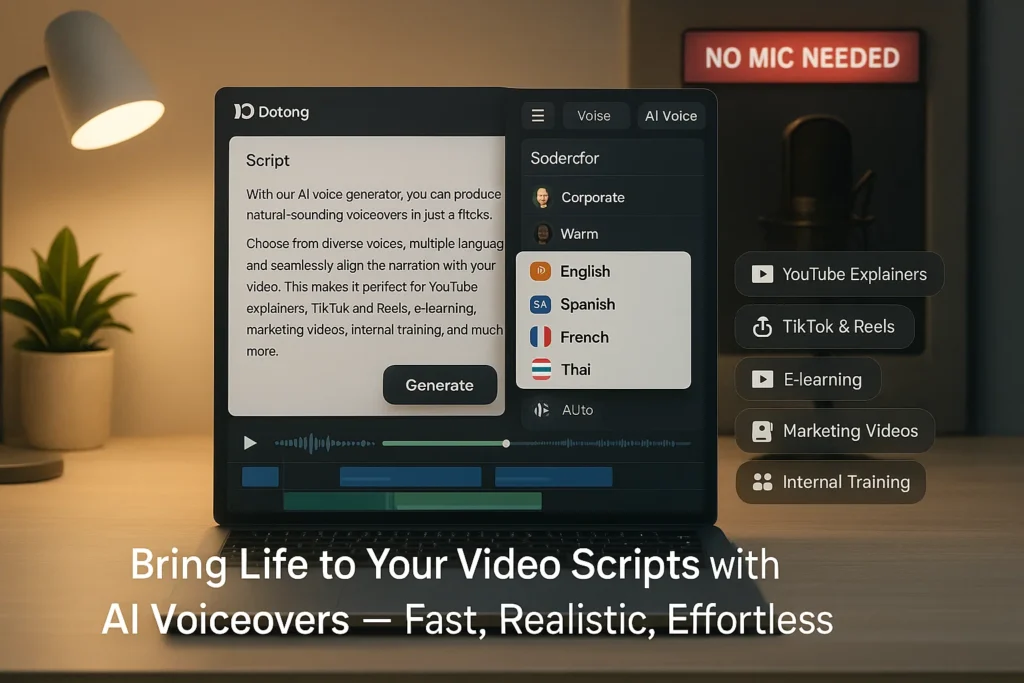In 2025, creating high-quality voiceovers no longer requires microphones, recording booths, or expensive voice actors. Thanks to AI voice generators, you can now turn any text into realistic, natural-sounding speech in seconds. Whether you’re producing a YouTube video, an Instagram Reel, or an internal training module, adding voice to your content has never been easier — or faster.
Table of Contents
Why Use AI for Voiceover?
AI voiceover tools are rapidly replacing traditional workflows. Instead of hiring talent or recording your own voice, you can input a script and generate speech using advanced text-to-speech (TTS) models. Platforms like Doitong offer access to 40+ AI voices in 32+ languages. This opens the door to localized content, faceless video creation, and scalable production — all without compromising quality.
How It Works: Step-by-Step
1. Write Your Script
Start by preparing your script. Keep it clear, conversational, and natural — just like you’d say it out loud. If needed, you can use AI writing tools to help polish your message.
2. Choose an AI Voice
Log into Doitong’s AI Voice Generator and pick the voice that matches your tone. Whether you want something corporate, warm, dramatic, or playful, there’s a voice for every mood and use case.
3. Select Language & Accent
Doitong supports 32+ languages and dialects, perfect for global brands or multilingual audiences. You can easily switch between English, Spanish, French, Thai, and more.
4. Generate the Audio
Paste your text into the editor, hit “Generate” — and within seconds, you’ll get a lifelike voiceover ready to add to your video.
5. Sync with Video
Add the generated voice to your video timeline. If you’re using Doitong’s text-to-video or image-to-video tools, you can sync audio automatically during generation.
When to Use AI Voiceovers
- YouTube Explainers: Skip the awkward mic setup and use consistent AI narration.
- TikTok or Reels: Add personality to short-form videos without showing your face.
- E-learning & Courses: Easily localize your video lessons for different audiences.
- Marketing Videos: Create branded voiceovers that stay consistent across assets.
- Internal Training: Build onboarding content at scale for HR or corporate teams.
AI-powered voiceovers are revolutionizing video production. They’re fast, affordable, and incredibly realistic. With tools like Doitong, you can voice your content in minutes — no recording studio, no actor, no stress.
If you’re looking for the fastest way to bring life to your video script, try AI voiceover generation today and see just how natural your content can sound.