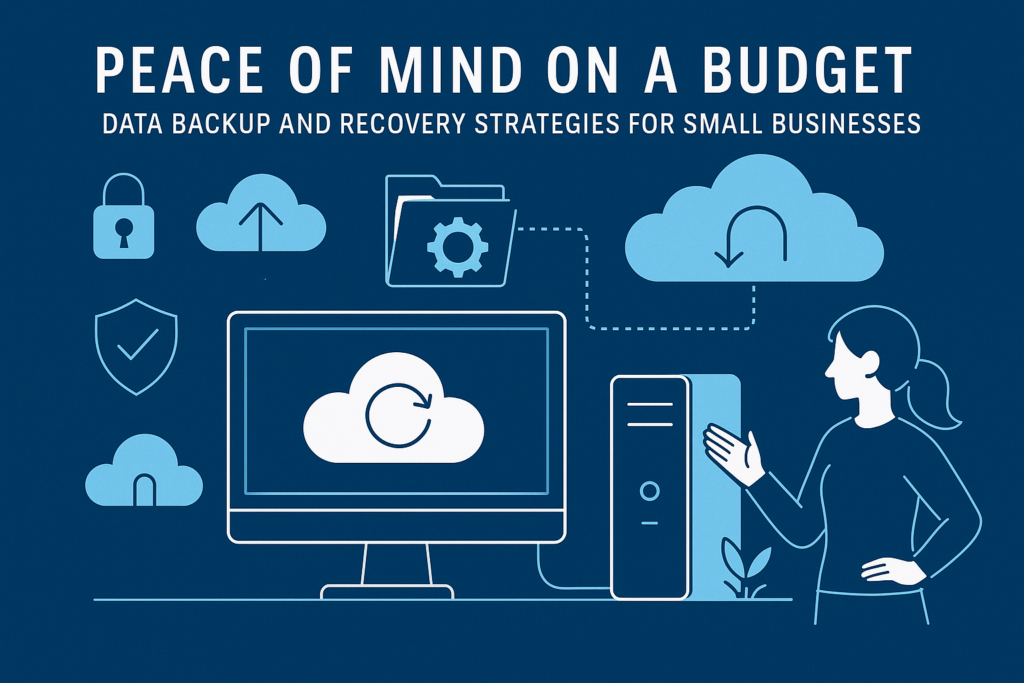Peace of Mind on a Budget: Data Backup and Recovery Strategies for Small Businesses
Small businesses operate with agility and resourcefulness, often juggling multiple priorities with limited budgets. While the focus is rightly on growth and customer satisfaction, one critical aspect that can sometimes be overlooked is data backup and recovery. The thought of losing valuable customer data, financial records, or operational information can be terrifying, yet many small businesses believe robust data backup and recovery solutions are either too expensive or too complex to implement.
At Computer Services Unlimited, we understand these concerns. We firmly believe that protecting your digital assets shouldn’t break the bank. In today’s digital landscape, where data is the lifeblood of your business, having a reliable data backup and recovery plan in place is not a luxury – it’s a fundamental necessity for survival. The good news is that effective strategies exist that are both budget-friendly and manageable for small businesses.
Think of your business data as the foundation upon which you’ve built your success. Losing data because of hardware issues, cyberattacks, human mistakes, or natural disasters can be extremely damaging. It may result in major financial setbacks, harm to a company’s reputation, and in some cases, even force a business to shut down. Implementing a solid data backup and recovery plan is like having a safety net, ensuring that you can quickly bounce back from any data-loss event with minimal disruption.
So, how can small businesses achieve peace of mind without overstretching their limited resources? Here are some practical and budget-conscious data backup and recovery strategies:
Table of Contents
1. Leverage Cloud-Based Backup Solutions:
Cloud backup services have become increasingly affordable and user-friendly, making them an excellent option for small businesses. These services automatically back up your data to secure offsite servers, eliminating the need for expensive on-premises hardware and the complexities of managing physical backup media. Many providers offer tiered pricing plans that cater to different storage needs and budgets. The benefits include automatic backups, easy scalability, and the ability to restore data from anywhere with an internet connection. Computer Services Unlimited can help you identify and implement the cloud backup solution that best fits your specific requirements and budget.
2. Implement a Hybrid Backup Approach:
A hybrid approach combines the speed and accessibility of local backups with the offsite protection of cloud backups. You can use an external hard drive or a Network Attached Storage (NAS) device for quick local backups, allowing for faster recovery of frequently accessed files. Simultaneously, you can utilize a cloud backup service for an additional layer of protection against physical damage or localized disasters. This strategy offers a balance of speed, accessibility, and redundancy without incurring excessive costs.
3. Utilize External Hard Drives and Follow the 3-2-1 Rule:
While cloud backups offer significant advantages, external hard drives remain a viable and cost-effective option for small businesses, especially when combined with a sound strategy. The key is to adhere to the 3-2-1 rule: keep at least three copies of your data, on two different storage media, with one copy stored offsite. This could involve backing up to an external hard drive regularly and then rotating that drive to an offsite location (a separate office, a safe deposit box, or even a trusted employee’s home). While requiring manual intervention, this method can be very effective when implemented consistently.
4. Take Advantage of Built-In Operating System Backup Tools:
Both Windows and macOS offer built-in backup utilities that can be surprisingly effective for basic data backup and recovery. Windows Backup and Restore (or File History) and macOS Time Machine allow you to create regular backups to external drives. While these tools may lack some of the advanced features of dedicated backup software, they are readily available and free to use, making them a great starting point for small businesses with limited budgets.
5. Prioritize Backing Up Critical Data First:
If budget constraints are a major concern, focus on identifying and backing up your most critical data first. This includes customer databases, financial records, essential operational documents, and any information that would severely impact your business if lost. You can then gradually expand your backup scope as your budget allows.
6. Automate Your Backup Process Whenever Possible:
Manual backups can be unreliable due to the risk of human error and the possibility of being overlooked. Whenever feasible, leverage automation features in your chosen backup solutions. Whether it’s scheduling regular backups to a cloud service or using software that automatically backs up files to an external drive, automation ensures that your data is consistently protected without requiring constant manual intervention.
7. Regularly Test Your Recovery Process (Even on a Small Scale):
Simply backing up your data is not enough. You should make sure it can be recovered whenever necessary. Even with limited resources, make it a point to periodically test your recovery process. Try restoring a few files or folders to verify that your backups are working correctly and that you understand the recovery steps. This simple step can save you from a catastrophic situation where you have backups but can’t restore them.
8. Consider Image-Based Backups for System Recovery:
For a more comprehensive recovery solution, consider image-based backups. These create an exact snapshot of your entire system, including the operating system, applications, and data. In the event of a major hardware failure, you can restore this image to a new drive, getting your entire system back up and running much faster than reinstalling everything from scratch. While image-based backups may require more storage space, the time savings during recovery can be invaluable.
9. Educate Your Employees on Data Security and Backup Best Practices:
Data loss is often caused by mistakes made by people. Train your employees on basic data security practices, such as avoiding suspicious links, using strong passwords, and properly handling sensitive information. Also, educate them on any manual backup procedures they may be responsible for. A security-conscious and well-informed workforce can significantly reduce the risk of data loss.
Peace of Mind Doesn’t Have to Be Expensive:
Protecting your valuable business data is not an optional expense; it’s a fundamental investment in your future. By leveraging the strategies outlined above, small businesses can implement effective data backup and recovery plans without straining their budgets. At Computer Services Unlimited, we are committed to helping small businesses find the right solutions to safeguard their digital assets. Contact us today for a consultation, and let us help you build a data backup and recovery strategy that provides peace of mind without breaking the bank. Your data is your business – let’s protect it together.